My posts may include paid links for which I earn a commission.
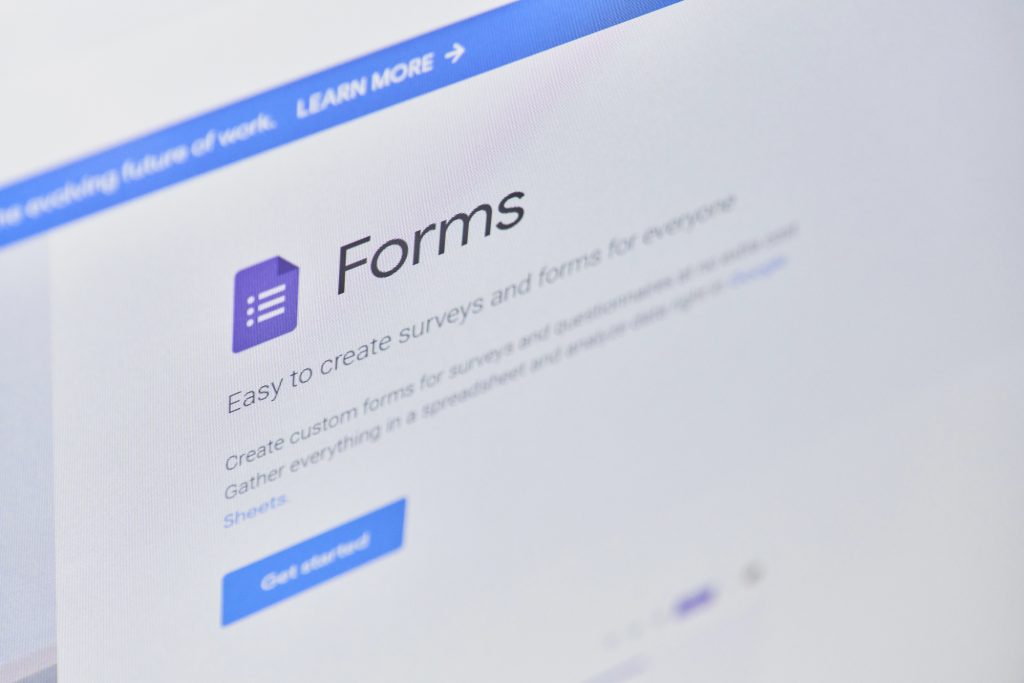
Are you looking for an easy way to add the responses from a Google form to the email notifacations? Read on!
Backstory
My mom has a small animal rescue non-profit (Pawesome Village Rescue) that I help her a bit with on the tech end. We recently switched from having people fill out a Word document adoption form to a Google doc. It made things a lot easier for the people filling out the form (especially on their phones), but it was harder for my mom because she would have to search a huge spreadsheet of results frequently to find specific applications.
She kept asking me if there was any way to add all of the form content to the email notification she gets from Google when someone fills out the form. Then she could just save those emails and search her Gmail when she wanted something.
Googling Was No Help
I kept thinking there had to be a way to do it without paying for something like Gravity Forms. They are a small non-profit and try to save money any way they can. There wasn’t any native way to do it within Google Forms.
So I started searching Google for things like “add Google form answers to email” and “can Google form content be added to email notifications.”
I found a LOT of responses–YouTube videos, blog posts, etc. But they all kept going back to the same things– telling me about extensions that I could add FOR A FEE. And most of the extensions did WAY MORE than the limited one thing I needed done. I wanted to do it for free!
ChatGPT Solves the Problem
I almost hate to admit it…. but I turned to ChatGPT again. I was skeptical because it was TOTALLY WRONG about multiple problems I tried to use it to solve in the last few weeks. But I figured I would give it a shot. And it worked!
It gave me the following instructions:
1️⃣ Go to your Google Sheet responses (the green Sheets icon) and open → Extensions > Apps Script
2️⃣ In the Apps Script editor, delete any placeholder code and paste the script below
3️⃣ Go to Triggers (clock icon) → + Add Trigger
-
Function:
sendFormEmail -
Event source:
From form -
Event type:
On form submit
4️⃣ Authorize the script (The first time the script runs you will need to Click Review Permissions and choose your Google account that the email will be sent to you from)
5️⃣ Test by submitting the form!
Here is the script it gave me:
function sendFormEmail(e) {
// Your email address
var recipient = “YOUR_EMAIL@example.com, second_email@example.com”;
// Get the form response values
var responses = e.values;
// Get the headers (question titles) from the first row of the sheet
var sheet = SpreadsheetApp.getActiveSpreadsheet().getActiveSheet();
var headers = sheet.getRange(1, 1, 1, sheet.getLastColumn()).getValues()[0];
// Build the email body by looping through each header + response
var message = “You have a new form submission:\n\n”;
for (var i = 0; i < headers.length; i++) {
message += headers[i] + “: ” + responses[i] + “\n”;
}
// Email subject
var subject = “New Google Form Response”;
// Send the email
MailApp.sendEmail(recipient, subject, message);
}
Google Form Response Content Now in Emails
It worked on the first try! I’m not a coder, but I was able to follow the instructions well enough. I added a couple of email addresses (both mine and my mom’s) and we tested it out. As soon as we submitted the form, we got not only the usual Google Form notification but also a separate email from my own email address where ALL of the form content was included right in the email.
Hopefully Google will appreciate this post and show it to other people who are looking to solve the same problem for FREE!